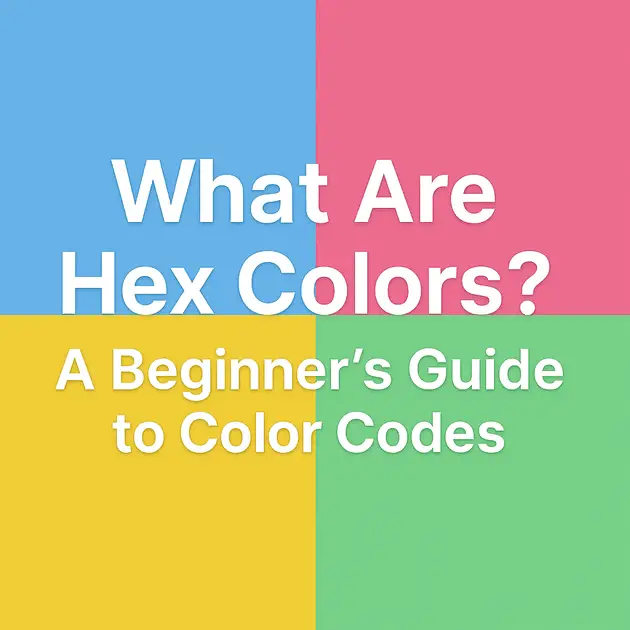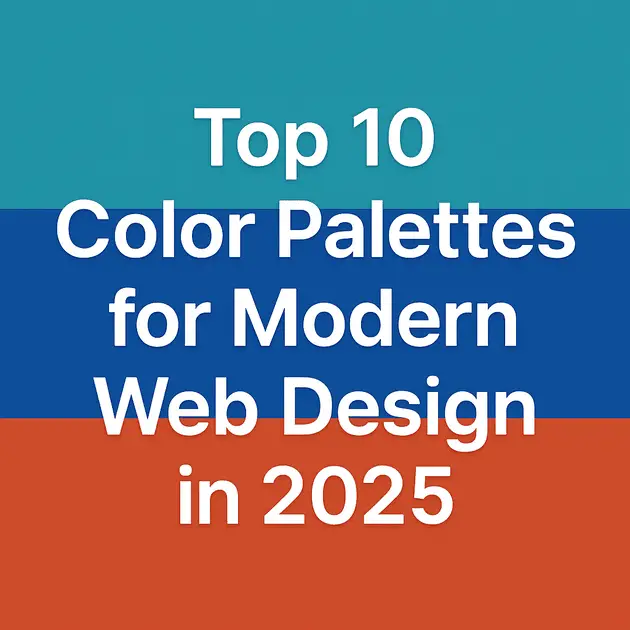Creating a compelling and effective color palette is one of the most critical aspects of website design. A well-thought-out color palette not only enhances visual appeal but also reinforces brand identity , improves UI/UX design , and ensures accessibility for all users.
In this guide, we’ll walk you through the essential steps of crafting a professional and impactful color scheme tailored to your brand and audience.
Understanding the Role of Color in Web Design
Before diving into the technicalities, it’s important to understand why color matters in website design :
- Emotional Impact : Colors evoke emotions and influence user behavior.
- Brand Recognition : Consistent use of colors strengthens brand identity.
- User Experience : A harmonious color scheme enhances readability and usability.
- Accessibility Compliance : Proper contrast and color usage ensure inclusivity.
Key Concepts in Color Theory
To create an effective palette, familiarity with basic color theory is crucial:
- Color Wheel : The foundation of understanding relationships between colors (primary, secondary, tertiary).
- Color Harmony : Combinations that are visually pleasing, such as complementary, analogous, or triadic schemes.
- HSL vs RGB vs HEX : Different models used to define color values—each has its place in digital design.
Step-by-Step Guide to Building a Website Color Palette
Step 1: Define Your Brand Identity
Your color palette should reflect your brand’s personality, mission, and target audience. Ask yourself:
- What emotions do you want to evoke?
- Who is your audience?
- What industries or competitors are you aligned with?
For example, financial institutions often use blues to convey trust, while eco-friendly brands lean toward greens and earth tones.
Step 2: Choose a Base Color
Start with a dominant base color that represents your brand. This will be used for major UI elements like headers, buttons, and backgrounds.
- Use tools like Adobe Color or Coolorhexpro to explore palettes.
- Consider the psychology behind your chosen color.
Step 3: Build a Harmonious Color Scheme
Once you’ve selected your base color, build around it using color harmony principles:
- Complementary : Opposite on the color wheel for high contrast.
- Analogous : Adjacent colors for a cohesive look.
- Triadic : Three evenly spaced colors for vibrancy without clashing.
Most modern websites use a 5-color system:
- 1 primary color
- 1–2 secondary colors
- 1 neutral background color
- 1 accent color for calls-to-action
Step 4: Incorporate Neutrals and Accents
Neutrals (whites, grays, off-whites) help balance bold colors and provide breathing room in layouts. Accent colors add pop and highlight interactive elements like buttons or links.
Ensure these colors work across different screen types and lighting conditions by testing them in real-world environments.
Step 5: Test for Accessibility
Web accessibility standards, particularly the WCAG 2.1 guidelines , require a minimum contrast ratio of:
- 4.5:1 for normal text
- 3:1 for large text and UI components
Use tools like WebAIM Contrast Checker or Contrast Ratio to verify compliance.
Also, consider users with color vision deficiencies. Avoid relying solely on color to convey information—use patterns, icons, or text labels alongside color cues.
Tools and Resources for Building a Color Palette
Here are some recommended tools to streamline your workflow:
- Adobe Color : Explore and save color themes based on harmony rules.
- Coolors : Generate and adjust color combinations quickly.
- Figma / Sketch Plugins : Integrate palettes directly into your design files.
- Pantone Connect : Bridge print and digital color standards.
- Chrome DevTools : Inspect live websites to analyze color usage.
Implementing Your Color Palette in UI/UX Design
Once finalized, integrate your palette into your design system or style guide. Define how each color will be used:
| Primary | Main branding color (headers, buttons) |
| Secondary | Supporting interface elements |
| Background | Page and card backgrounds |
| Text | Body copy and headings |
| Accent | CTAs, alerts, highlights |
Maintain consistency across all pages and components to enhance user familiarity and reduce cognitive load.
Case Studies: Effective Color Palettes in Action
Airbnb
Airbnb uses a warm coral (#FF5A5F) as its primary brand color, which evokes friendliness and warmth. Their neutral whites and greys keep the interface clean and easy to navigate.
Spotify
Spotify’s green (#1DB954) is instantly recognizable and pairs well with dark backgrounds, enhancing content visibility while reinforcing brand identity.
These examples show how a strategic color palette can elevate both aesthetics and functionality in website design .
Final Tips for Maintaining a Cohesive Color System
- Document everything : Include hex codes, RGB values, and intended uses.
- Test responsiveness : Ensure colors remain legible on mobile and low-light screens.
- Update periodically : Reassess your palette as your brand evolves.
- Get feedback : Show your palette to stakeholders and users for clarity and emotional impact.
Conclusion
Crafting the perfect color palette for your website is both a science and an art. By applying principles of color theory , aligning with your brand identity , ensuring accessibility , and integrating effectively into UI/UX design , you can create a visually stunning and functionally robust website. Whether you’re a web designer, developer, digital artist, or business owner, investing time in thoughtful color planning will yield long-term benefits in user