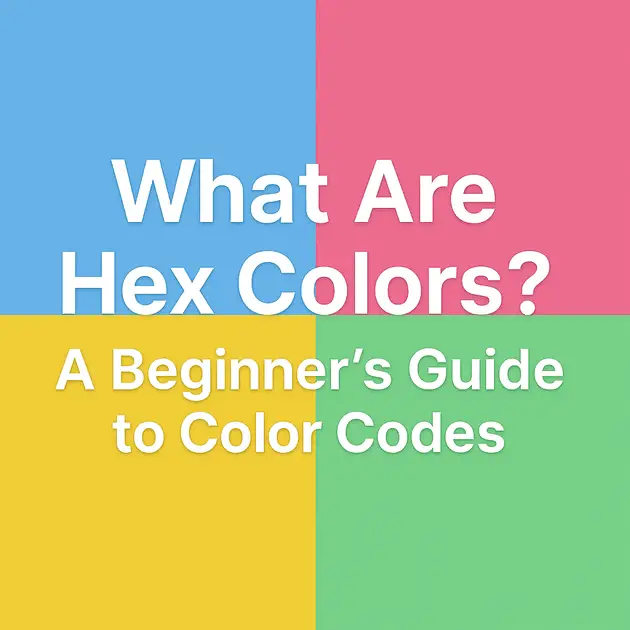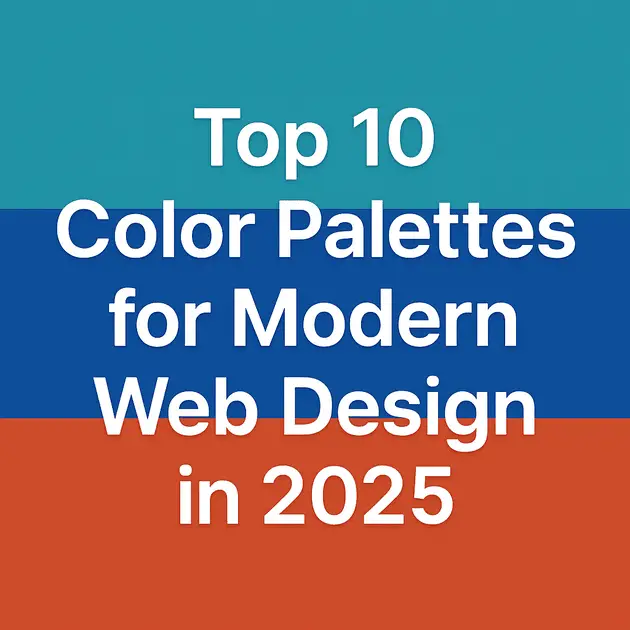Color selection is one of the most critical aspects of design and development. Whether you’re building a website, designing a mobile app, or creating branding materials, the right color palette can make or break your project. Thankfully, there are numerous tools that make it easier to pick, test, and apply colors effectively.
In this post, we’ve rounded up the top 10 color tools of 2025 that every designer and developer should have in their toolkit.
1. ColorHexPro
Best for: Exploring and converting hex color codes
Your own platform, ColorHexPro.com, is perfect for quickly checking and converting hex color codes. It’s intuitive, lightweight, and ideal for web developers working with HTML and CSS.
2. Coolors
Best for: Generating color palettes
Coolors is a fast color scheme generator that helps you explore ready-made palettes or create your own. You can export palettes for use in design tools like Figma, Adobe XD, or Photoshop.
3. Adobe Color
Best for: Advanced color theory and palette design
A powerful tool for creating custom color combinations based on harmony rules (analogous, triadic, complementary). Great for branding projects.
4. Khroma
Best for: AI-based color pairing
Khroma uses machine learning to understand your preferences and generate color combinations tailored to your taste. Ideal for inspiration and experimentation.
5. Contrast Checker by WebAIM
Best for: Accessibility testing
Ensuring your text and background colors have sufficient contrast is essential. This tool checks whether your color choices comply with WCAG accessibility standards.
6. ColorZilla
Best for: Browser color picking
ColorZilla is a browser extension (Chrome/Firefox) that lets you pick colors from web pages, similar to an eyedropper tool in Photoshop.
7. Material Design Color Tool
Best for: Designing with Google’s Material Design system
This tool helps you choose and test color schemes following Material Design guidelines, perfect for Android and web apps.
8. Paletton
Best for: Real-time color wheel exploration
Paletton lets you generate harmonious color schemes based on traditional color theory, and preview them in UI mockups.
9. Colormind
Best for: AI-generated color palettes from images
Colormind creates palettes based on photos or other inspiration sources. You can also generate random palettes with a modern aesthetic.
10. Pigment by ShapeFactory
Best for: Creating aesthetic, professional-looking palettes
Pigment blends science with design to generate color combinations that are soft, clean, and modern — great for branding and web design.
Final Thoughts
The right color tool can save you hours of guesswork and significantly improve your design quality. Whether you need to test contrast, build palettes, or pick a color from the web, these tools can streamline your workflow in 2025.
Don’t forget to bookmark ColorHexPro.com as your go-to hex code converter and reference!