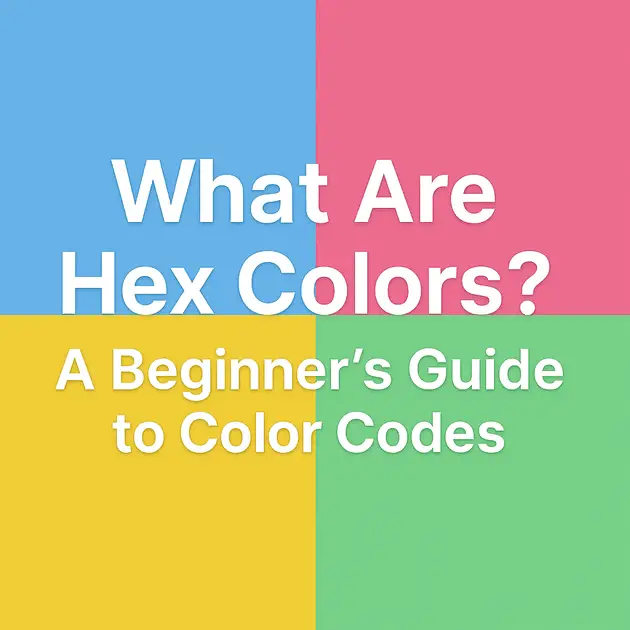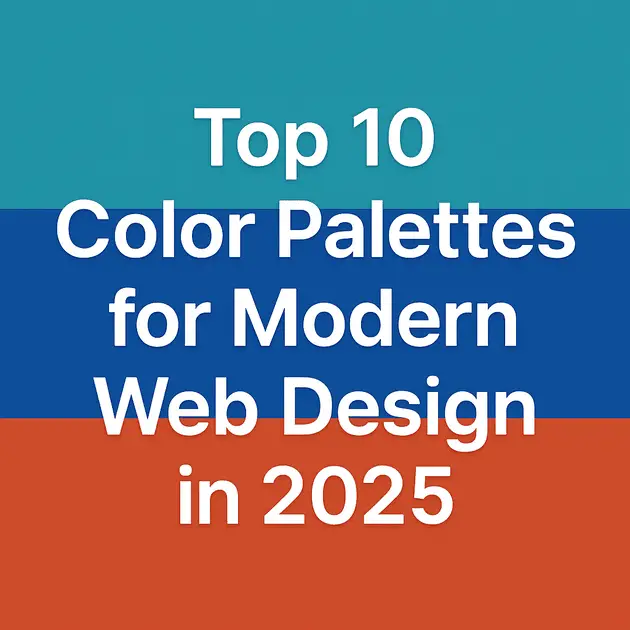In today’s visually driven digital world, color plays a pivotal role in design. From branding to user experience, the right palette can evoke emotion, enhance readability, and reinforce identity. One powerful yet often under-discussed technique used by web designers, developers, and digital artists is color extraction from images .
In this article, we’ll explore why designers extract colors from images, how you can do it effectively using modern tools and techniques, and best practices to avoid common pitfalls.
Why Designers Extract Colors from Images
Designers extract colors for more than just aesthetics — it’s a practical part of their creative workflow. Here are some of the most compelling reasons:
1. Maintain Branding Consistency
When designing assets that align with an existing brand, designers often pull colors directly from photos or logos to ensure perfect alignment with brand guidelines. This avoids mismatched hues and ensures consistency across platforms.
Example: A designer creating a landing page might extract colors from a client’s product photo to match the background and buttons exactly.
2. Draw Inspiration from Real-World Scenes
Photographs of nature, architecture, or urban environments can serve as rich sources of inspiration. By extracting dominant colors, designers can translate real-world beauty into digital palettes that feel organic and grounded.
3. Improve Accessibility and Contrast
Color contrast is crucial for accessibility. By analyzing colors within an image (like text over a background), designers can extract values and test them for WCAG compliance before final implementation.
4. Streamline Client Collaboration
Sometimes clients provide reference images without clear style guides. Extracting colors helps bridge the gap between abstract ideas and concrete visuals, making collaboration smoother and more productive.
How Designers Extract Colors from Images
There are both manual and automated methods for extracting colors from images. The choice depends on the designer’s skill level, tools available, and project requirements.
Manual Methods
While less common today due to automation, manual extraction still holds value in fine-tuned workflows:
- Using the eyedropper tool in Photoshop or Illustrator.
- Sampling pixel values in code editors or developer tools.
- Manually identifying dominant colors through visual inspection.
Automated Tools and Software
Modern tools make color extraction fast and accurate. Here are some popular options:
Adobe Color
Adobe Color lets users upload an image and automatically generates harmonious color themes based on the image’s dominant colors. It also provides HEX, RGB, and CMYK values.
Coolors is a browser-based tool that allows quick color extraction from uploaded images. It also includes features like lockable colors and exportable CSS variables.
Figma & Sketch Plugins
Plugins like “Color Picker” or “Image Palette” integrate directly into design workflows, enabling real-time extraction within UI/UX design projects.
Browser Extensions
Extensions like Eye Dropper (Chrome) or Pipette (Firefox) allow developers and designers to extract colors from any webpage image with a single click.
Code-Based Solutions
For developers or technically inclined designers, libraries like:
- JavaScript : Vibrant.js, ColorThief
- Python : Pillow, KMeans clustering
Best Practices for Using Extracted Colors
Extracting colors is only half the battle. Applying them effectively requires attention to detail and thoughtful planning.
Create Harmonious Palettes
Not every color in an image works well together. Use tools like Adobe Color’s harmony rules (complementary, triad, analogous) to refine extracted palettes into usable themes.
Test for Accessibility
Use tools like WebAIM Contrast Checker or Contrast Ratio to ensure text and background combinations meet WCAG 2.1 standards .
Export and Share Properly
Save your palettes in multiple formats:
- HEX for web
- RGB for screen design
- CMYK for print (if applicable)
Export as .ase (Adobe Swatch Exchange), .txt, or .json for easy sharing across teams.
Common Pitfalls and How to Avoid Them
Even experienced designers can fall into traps when extracting colors. Here’s what to watch out for:
❌ Misreading Color Values
Some tools sample pixels inaccurately due to compression artifacts or anti-aliasing. Always verify results in a second tool or manually inspect key areas.
❌ Over-Reliance on Image Colors
An image may look great but contain clashing or low-contrast colors. Don’t assume all extracted colors will work — always test in context.
❌ Inconsistent Color Models
Be mindful of color spaces . RGB values don’t translate directly to CMYK, especially for print. Convert carefully and preview outputs where possible.
Conclusion
Color extraction is a powerful tool in the modern designer’s arsenal — bridging the gap between inspiration and implementation. Whether you’re working on a website, app, or marketing campaign, pulling colors from images can streamline your workflow, enhance brand consistency, and elevate your designs.
By leveraging the right tools, testing for accessibility, and avoiding common mistakes, you can turn any image into a professional, cohesive color palette.
So next time you’re stuck choosing colors, remember: the perfect palette might already exist — hidden inside a photo.